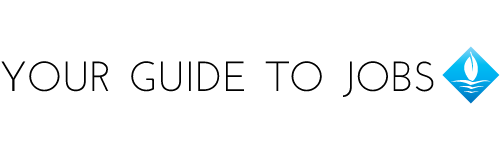Sealing Sensitive Computer Equipment For Moving
ShareMoving companies can do amazing things with large quantities of property. Heavy machinery, fragile furniture and precious paintings can be moved from one site to another with a few techniques that aren't unique to any company, but may be unique to how much the staff cares about customer satisfaction. Unfortunately, there are some parts of the moving process that may be better left to a more precise hand. If you have unique computers or need to remove certain things from your systems, consider a few preparation steps that should be planned before the movers arrive.
Debris Burning Hazards
Computers are sensitive to dust and other small debris. It's not that the machinery inside will suddenly corrode or become spoiled if a few pieces of cardboard dust gets inside the case; computers can tolerate many dry dust sources as long as they're cleaned out properly.
The problem is that proper cleaning doesn't always happen as a computer is set up for the second time--and likely won't be fixed unless you hire technical staff. The cleaning process takes time away from setting up the systems, and technicians who haven't been involved in long-distance moves may not expect a sudden influx in debris.
When a computers is turned on, it generates heat from a few different components. The processor is one big source of heat, but the electrical traces on the motherboard are also sources of heat. Cardboard dust, debris from packing material and other small types of debris can start small fires that are hot enough to burn away electronic circuits in the short flash of heat.
The motherboard will likely be the only damaged component unless there's enough caked-up debris to cause a longer fire, but the motherboard can lead to other problems. While replacing the motherboard, sensitive components such as processors can be damaging during reinstallation. Sturdier components such as expansion cards and memory modules can still be damaged by static charge, which may happen by accident when working with multiple damaged computers.
Sealing Computers For Long Moves
For single computers, it may be worth the risk to simply throw the unit into a padded box. To mitigate the risks of dust and debris, you'll need to close as many openings on the computer as you can.
To handle the sealing on your own, make sure that any removed covers are put back in place. Side panels, covers for expansion cards and front panel covers may be removed for convenience or airflow in the business, but the large opening can let a lot of debris in.
You can use plastic wrap with an adhesive tape or layer to seal the computer, but make sure that all adhesive edges are touching a painted part of the computer or the side panels. Avoid putting adhesive over any vents or areas that need to be manipulated, as some adhesive may be stuck permanently by accident.
Movers may be able to provide the adhesive material, and may even have airtight containers for an additional cost. Discuss your sealing needs and go over your plan to see if the moving company can handle some of the work for your business. Visit http://www.affordablechicago.com for more moving tips.